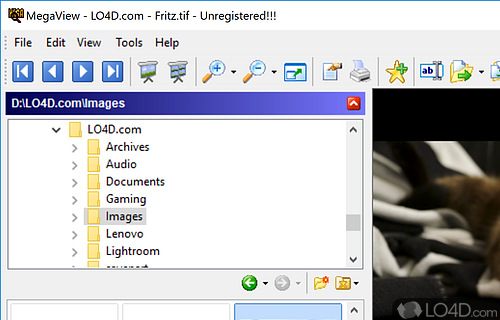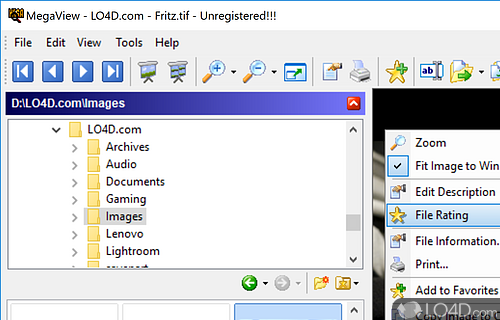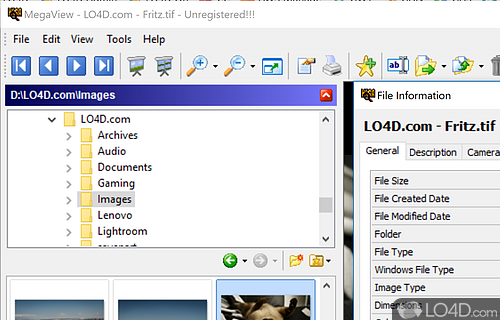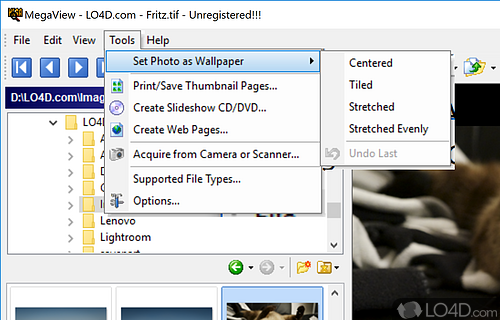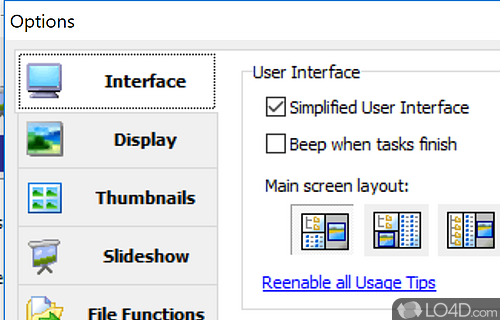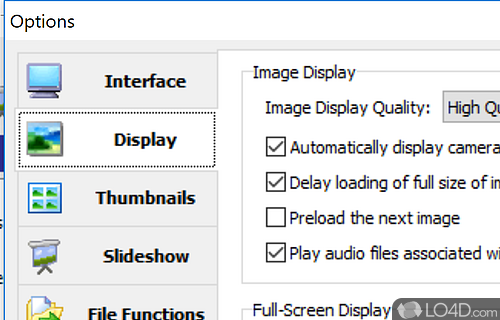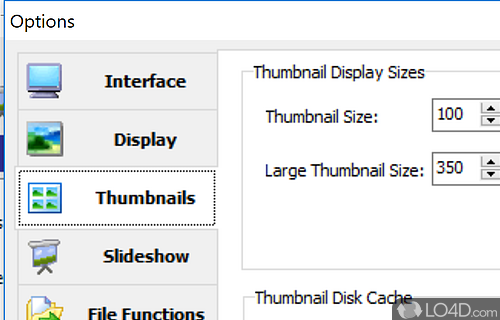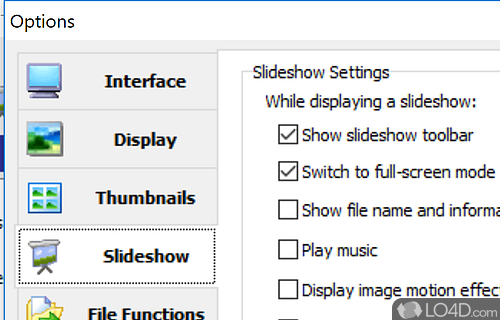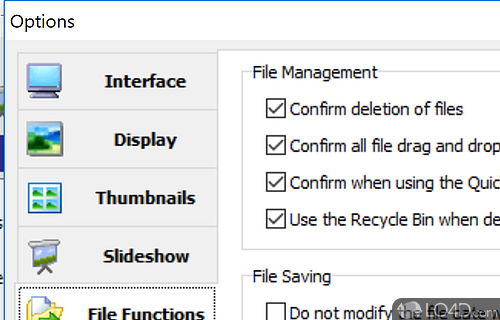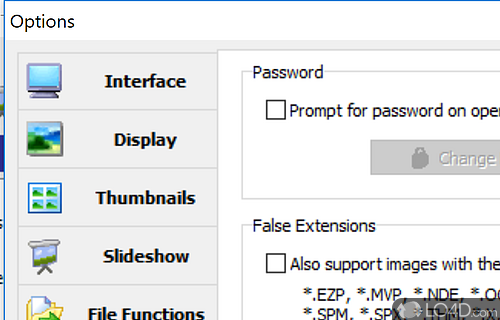MegaView (formerly EZ-Pix) is a tool to view images and videos, listen to music and open documents or presentations.
MegaView has an intuitive interface that is very comfortable to use, quite classic, with very complete toolbars and contextual menus.
With MegaView, in addition to viewing, you can also edit images, convert them between different formats, create an HTML album, protect them with a password, send them by mail, edit animated GIFs or place them as desktop wallpaper.
Playing videos, the highlight is that it allows you to capture frames and copy them to the Clipboard.
Features of MegaView
- Audio & Video: Play audio and video files.
- Batch Processing: Automate routine photo editing tasks.
- Email: Send and receive photos by email.
- File Conversion: Convert images to different formats.
- Image Catalog: Create and organize photo catalogs.
- Image Editing: Enhance, crop, resize and rotate images.
- Image Scanning: Scan images from a scanner or camera.
- Image Viewing: View and manage image files in different formats.
- Photo Album: Create and manage photo albums.
- Printing: Print photos in several formats.
- Screen Capture: Capture screenshots of your desktop.
- Slide Show: Create slideshows with transition effects.
- Slide Show Maker: Create slideshows with music.
- Video Capture: Capture video from a webcam or other device.
- Web Sharing: Upload images to popular websites.
Compatibility and License
This download is licensed as shareware for the Windows operating system from image viewer software and can be used as a free trial until the trial period ends (after an unspecified number of days). The MegaView 15.0 demo is available to all software users as a free download with potential restrictions and is not necessarily the full version of this software.
What version of Windows can MegaView run on?
MegaView can be used on a computer running Windows 11 or Windows 10. Previous versions of the OS shouldn't be a problem with Windows 8 and Windows 7 having been tested. It comes in both 32-bit and 64-bit downloads.
Filed under: